2 ways to (legally) bypass publisher paywalls
Publisher paywalls are a perennial problem, as it just isn’t possible for institutions to subscribe to all online academic journals and databases. With University staff and students working remotely, we will all be making even greater use of electronic resources, so it’s likely we will all encounter paywalls with increasing frequency.
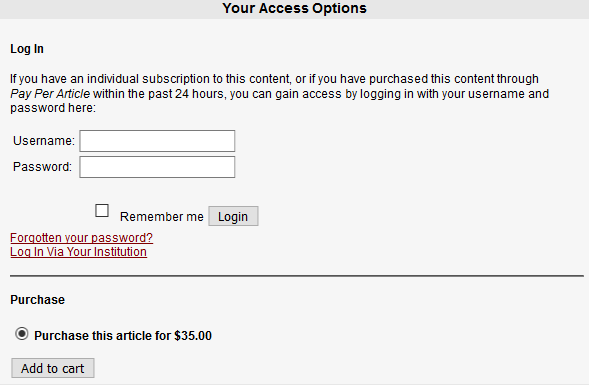
Luckily, there are tools that can help. These tools search the internet for versions held in repositories, like our own St Andrews Research Repository (https://research-repository.st-andrews.ac.uk/).
Open Access Button (available for most web browsers)
OA Button allows users to find alternative Open Access versions at the touch of a button, and if there are no alternative versions available the Button will contact the author and request that they deposit the article in a repository. There are extensions for all the main web browsers, and OA Button is very unobtrusive too as it sits in the main toolbar.
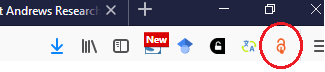
Unpaywall (available for Firefox and Chrome)
Much like OA Button, Unpaywall browser extension allows users to find free versions of articles at the click of a button. The Unpaywall database is extensive, consisting of over 50,000 data sources including major databases such as Crossref and DOAJ. The Unpaywall widget sits on the right side of the screen and shows green when there is an open access version available to download.
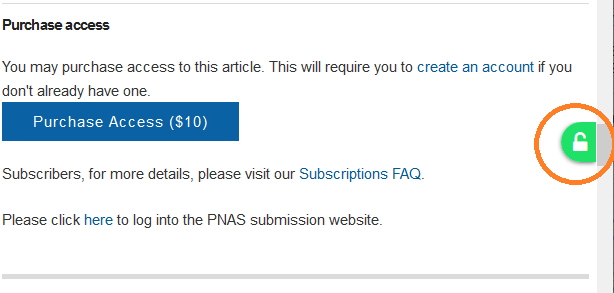
Unpaywall is also integrated into a number of indexing services such as Scopus and Web of Science. So when you’re using these services you may also notice the Unpaywall logo, which means an open access version is just a click away!
These add-ons are both free, so why not add them to your browser now and give them a try the next time you encounter a paywall.